|
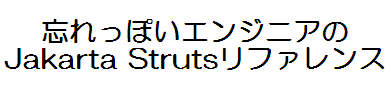 |
|
|
WEBサンプルアプリケーション概要 |
|
WEBサンプルアプリケーションの画面
入力画面で「ユーザーID」「氏名」「生年月日」を入力し、「次へ」ボタン押下で、入力確認画面へ遷移します。
入力確認画面で、入力画面で入力した「ユーザーID」「氏名」「生年月日」が表示されます。
URL
入力画面 :http://127.0.0.1:8080/Struts1.2/do/sample_input
入力確認画面 :http://127.0.0.1:8080/Struts1.2/do/sample_check
作成/設定したクラス/JSP/XML/リソース一覧
| アクションクラス |
| |
sample.action.SampleInputCheckAction |
業務ロジック |
| JSP |
| |
parents_sample.jsp |
入力画面/入力確認画面の画面全体の定義部分 |
| child_sample_footer.jsp |
入力画面/入力確認画面のフッター部分 |
| child_sample_input.jsp |
入力画面の入力項目部分 |
| child_sample_confirm.jsp |
入力確認画面の入力項目表示部分 |
| XML |
| |
web.xml |
WEBアプリケーション定義 |
| struts-config.xml |
Struts定義 |
| validation.xml |
validation定義(プラグイン) |
| tiles-defs.xml |
tiles定義(プラグイン) |
| リソース |
| |
application.properties |
メッセージ定義 |
|
|
|
|
|